Expires March 28, 2021
Subscribe to Hanazono Newsletter or LINE and Get Our Latest Deals!

Delicious Hanazono Deal & Niseko's Powder - What a Perfect Match
300 yen OFF, immediate use in Hanazono EDGE Restaurant & Bar! All you need is to scan the QR code in the poster.
Upon receiving the coupon, you can use it for anything priced ¥1000 and up, as many as you want for a single check-out
Latest coupons & deals, directly to your inbox!
After the registration, a variety of information on more coupons, and discounts on Hanazono activities will be sent directly to your inbox throughout the 20-21 season.
Make sure you don't miss your chance to save by adding info@harmonyresorts.com to your mail contacts address book.
How to enter the campaign
Select below to see the instructions on how to enter the campaign and receive the coupon!
How to join us on LINE
- For iOS Devices (iPhone / iPad / iPod touch)
1.
Use a QR code scanner to scan the code for LINE, or click on the button on this page to access to the registration.2.
Add Hanazono to your friend.3.
You will receive the first message from us. Click on the image
4.
Enter your personal info and submit
5.
Click "Add to Wallet" black box in the center
6.
Coupon will be shown here. Click "add" on the top right. Now you have the coupon in your Wallet
7.
Show the coupon at the cashier prior to check-out
- Android Devices
1.
Use a QR code scanner to scan the code for LINE, or click on the button on this page to access to the registration.2.
Add Hanazono to your friend.3.
You will receive the first message from us. Click on the image
4.
Enter your personal info and submit
5.
Log in with your Google Account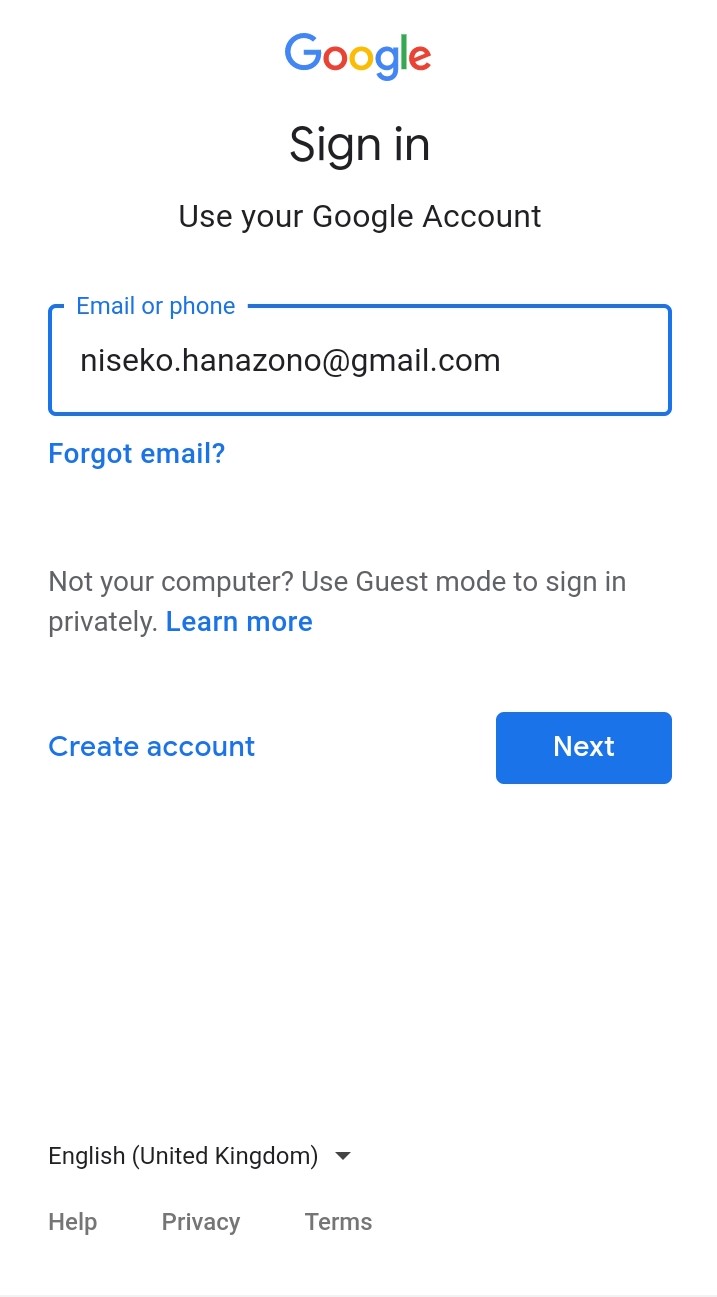
6.
Save the coupon to Google Pay
7.
You can locate the saced coupon under "Passes" in your Google Pay
8.
Show the coupon at the cashier prior to check-out
You may use screen shot:
If you don't have Google Pay installed in your phone, you may use the screen shot of the coupon.
After you log on to your Google account, the coupon will be shown on the screen. Take a screen shot of the coupon and show this at the cashier.
How to Subscribe to Our Newsletter
- For iOS Devices (iPhone / iPad / iPod touch)
1.
Use a QR code scanner to scan the code for Newsletter, or click on the button on this page to access to the registration.2.
Enter your personal info and submit
3.
Click "Add to Wallet" black box in the center
4.
Coupon will be shown here. Click "add" on the top right. Now you have the coupon in your Wallet
5.
Show the coupon at the cashier prior to check-out
- Android Devices
1.
Use a QR code scanner to scan the code for Newsletter, or click on the button on this page to access to the registration.2.
Enter your personal info and submit
3.
Log in with your Google Account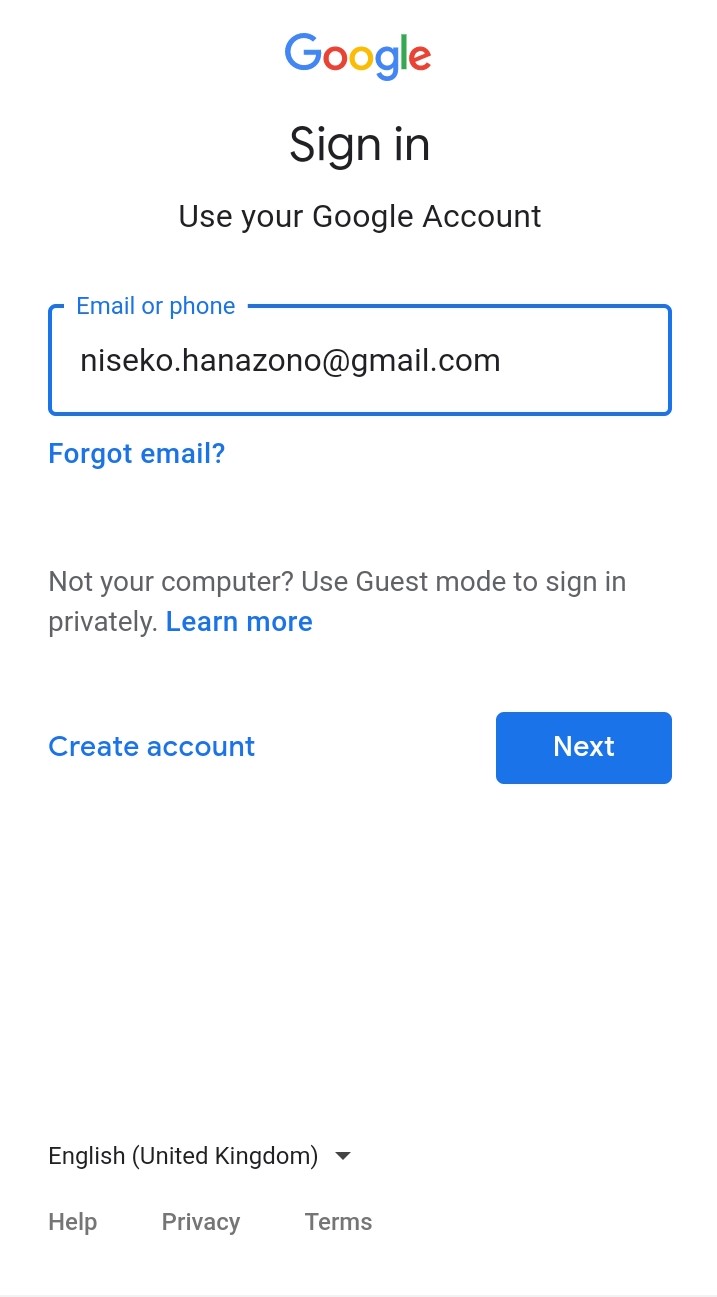
4.
Save the coupon to Google Pay
5.
Show the coupon at the cashier prior to check-out
You may use screen shot instead:
If you don't have Google Pay installed in your phone, you may use the screen shot of the coupon.
After you log on to your Google account, the coupon will be shown on the screen. Take a screen shot of the coupon and show this at the cashier.
Terms & Conditions and Remarks
Terms & Conditions
- Smartphone/iPhone is required to enter the campaign.
- An email account, or LINE account is required to enter the campaign.
- You must show the coupon prior to check-out at the cashier, discount will not be applied if you show the coupon after the add-up is done.
- The welcoming ¥300 OFF coupon can be used one time only,
- Upon entry, you agree to give Hanazono the permission to send you future Hanazono's newsletter/LINE messages (opt-out possible).
Remarks on Eligible Devices and Your Internet Connections
- To use this service, you need an environment that can connect to the Internet.
- In addition, coupons will be issued using the wallet function of smartphones and Apple Wallet (iPhone devices) / Google Pay (Android devices).
- ID registration by e-mail address is required for issuance.
